In a graphical user interface on a computer monitor a toolbar is a GUI widget on which onscreen buttons, icons, menus or other input or output elements are placed. Toolbars are seen in office suites, graphics editors and web browsers. Here , today I have collected 5 toolbars which will surely keep your blog visitors engaged.
1. Wibiya

Wibiya provides a web toolbar that enables blogs and websites to integrate the most exciting services and web applications into their blog or website.
Their platform is a one-stop shop for fully customizable, easily manageable third part web applications that can also be tracked for statistics.
Adding the Wibiya web toolbar will allow you to choose from a great variety of tools and features including facebook and twitter integration web applications, Google Buzz, Smart Share, Real Time Notifications and Statistics, 3D picture galleries, 3D YouTube video galleries and much, much more.
.
2. Extendy
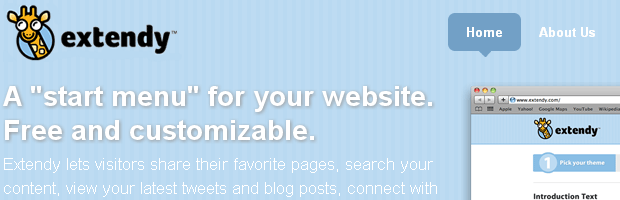
Extendy lets visitors share their favorite pages, search your content, view your latest tweets and blog posts, connect with you across social networks, and more.
.
3. Gigya
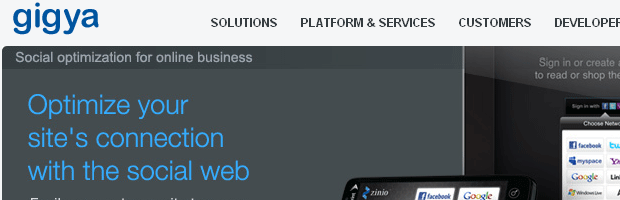
As the social web grows in size and influence, you need to ensure that your website is optimized to take advantage of this new phenomenon. Gigya delivers social optimization with a powerful set of tools and services, including:
Connect –
Connect your site to all major platforms like Facebook for Websites and Twitter.
Social Sign-on –
The leading single sign-on solution enabling users to register with an existing identity from Facebook, Twitter, Google, and more.
Share –
Drive referral traffic with dynamic sharing plugins.
Community –
Build community engagement with social features like live chat, activity feeds and commenting.
Analytics –
Apply insight and automation tools to identify key influencers and socially optimize your online business.
.
4. Meebo
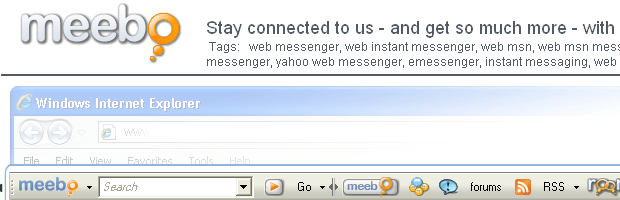
The Meebo Bar is a customizable sharing platform that connects your visitors to their friends on any communication and social network. Positioned across the bottom of every site page, it’s there for easy viewing and sharing—your content always stays front and center.
.
5. WordPress Bar
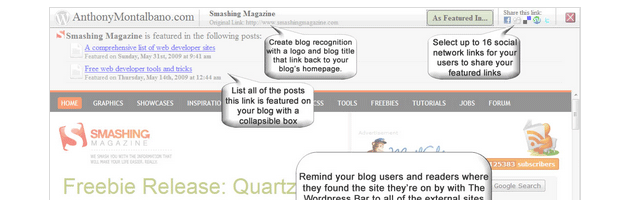
Seen the DiggBar on Digg.com? Add a similar feature to your WordPress blog. Use your blog as a short link service with Easy Link Creation. Feature any link on the internet with a custom URL such as http://www.internetriot.com/?bing. Also feature social network links such as Facebook, Twitter, and Digg.