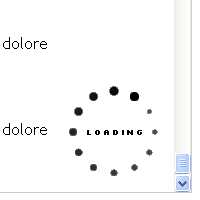
Create Infinte scroll effect using Jquery – With Demo
In Ajax, HTML, jquery, by Steve
On my first visit to Dzone , I was wondering about their infinite scrolling system and how it is created. Therefore I went to my colleague , javascript master , and asked him how this can be done? He looked at it and made some map in his mind , took less than 2 hours and came out with this infinite scroll plugin.
.
Take a look at this DEMO
.
Step 1: Prepare HTML using PHP
Place following code inside your HTML file(.php). And repalce values of ‘$i’ as per your requirement.
1 2 3 4 5 6 7 8 9 10 11 12 |
|
.
Step 2: Copy CSS to style sheet
Simply copy these lines in your CSS file and you can modify it too but carefully.
1 2 3 4 |
#infinite_scroll{height:200px;overflow-y:scroll;margin-top:50px;border:1px solid #ccc;padding:10px;} #infinite_scroll a{font-weight:bold;} #infinite_scroll p{margin-bottom:20px;width:90%} .loading{text-align:right;margin-top:-100px}
|
.
Step 3: Add Jquery and scroll Plugin
Now add following scripts just inside head tag of your html
1 2 3 4 5 6 7 8 9 10 11 12 13 14 15 16 17 18 19 20 21 22 23 24 25 26 27 28 29 30 31 32 33 34 35 36 |
$(document).ready(function(){
$( '#infinite_scroll' ).scrollLoad({
url : 'my_scroll_ajax_file.php', //your ajax file to be loaded when scroll breaks ScrollAfterHeight
getData : function() { //you can post some data along with ajax request },
start : function() { $('
|
All Done!
.
Here is the final DEMO
.
Cheers!!
 ').appendTo(this);
// you can add your effect before loading data },
ScrollAfterHeight : 95, //this is the height in percentage after which ajax stars
onload : function( data ) { $(this).append( data ); $('.loading').remove(); }, // this event fires on ajax success
continueWhile : function( resp ) { if( $(this).children('li').length >= 100 ) { // stops when number of 'li' reaches 100 return false; } return true; } });
});
').appendTo(this);
// you can add your effect before loading data },
ScrollAfterHeight : 95, //this is the height in percentage after which ajax stars
onload : function( data ) { $(this).append( data ); $('.loading').remove(); }, // this event fires on ajax success
continueWhile : function( resp ) { if( $(this).children('li').length >= 100 ) { // stops when number of 'li' reaches 100 return false; } return true; } });
});